Overview
Spendflo offers seamless integration with Hibob, a popular HR management system. This allows you to streamline employee data and enhance your SaaS management process. This guide will walk you through the steps to integrate Spendflo with Hibob via Truto.

Steps to Integrate with Truto
Step 1. Log into your Spendflo account and navigate to the Spendflo Integrations page from Settings → Platform Settings → Integrations → HRMS

Step 2. Locate "Hibob" in the HRMS category. Click Connect.
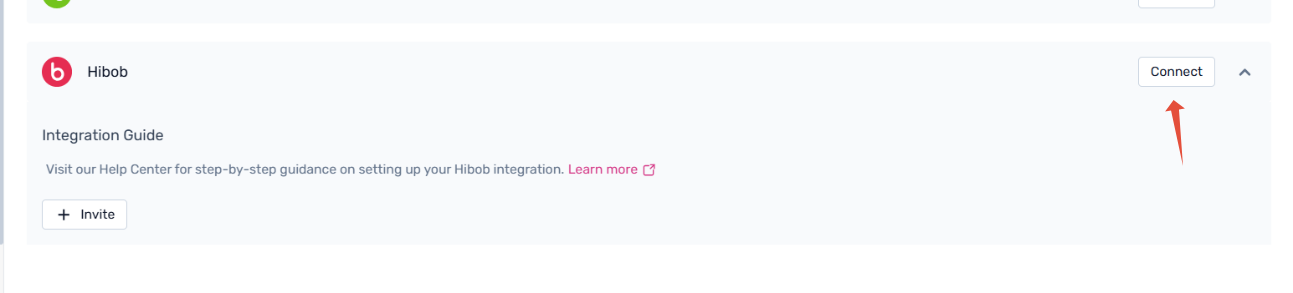
Step 3. Spendflo now uses Truto to connect your Hibob account securely. Click on Continue.
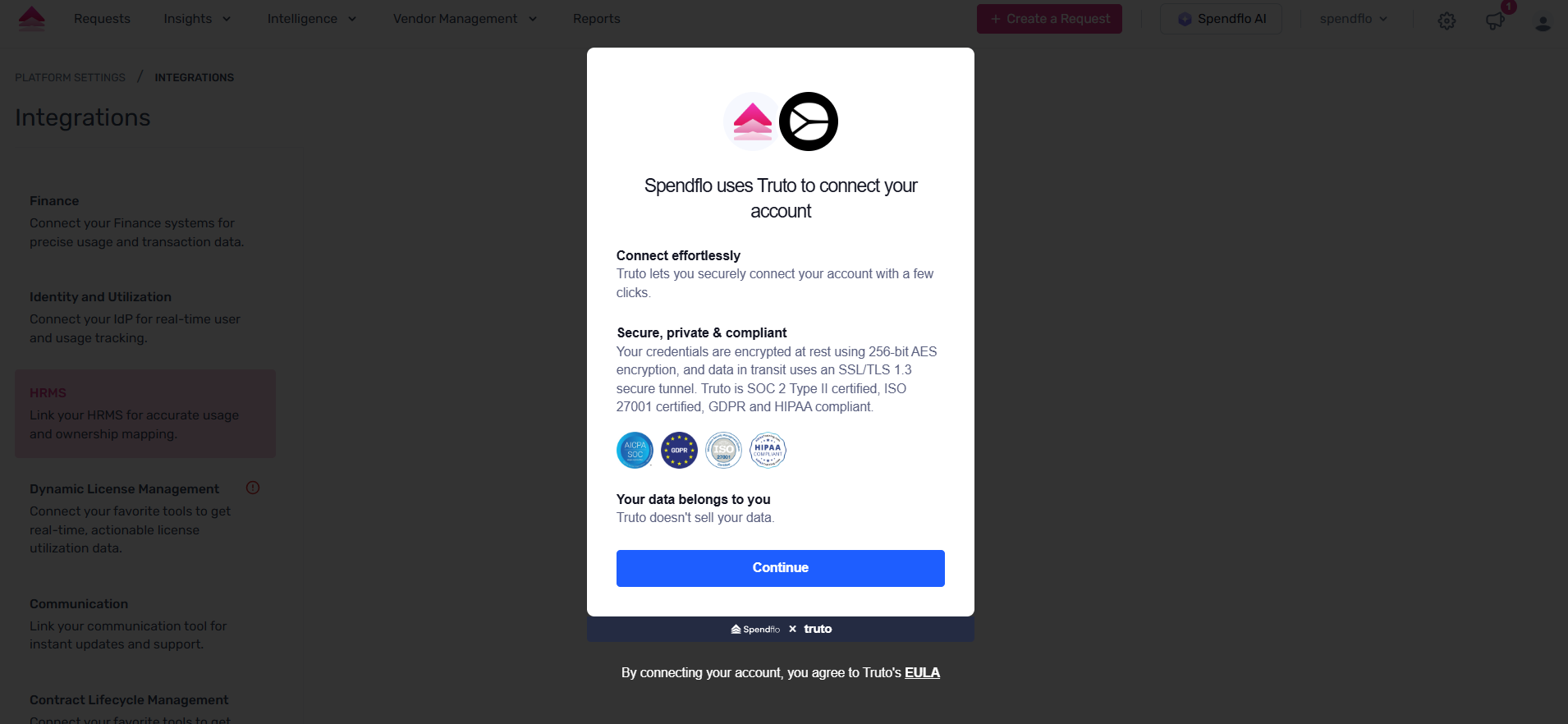
Step 4. Fill in the required credentials such as Token and ID. Click on ‘Connect’ to proceed. Click here to generate to know how to generate the HiBob Token and ID.
Note: Users can also click on the "Where can I find this information?" URL specified on the pop-up, as shown on the screenshot below.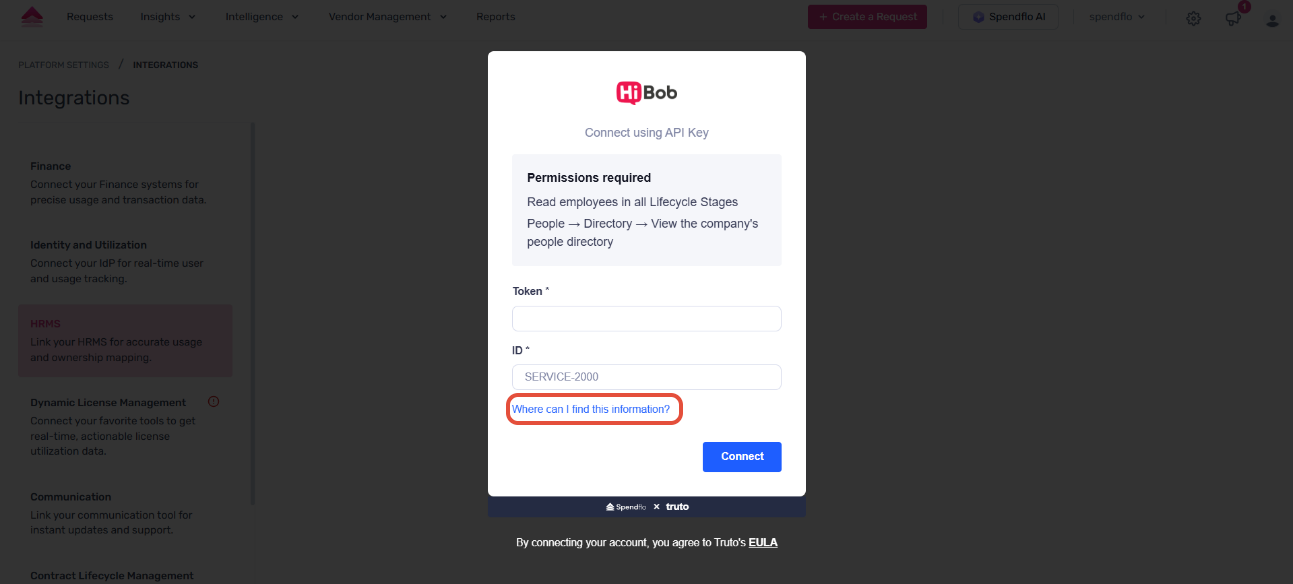
Step 5. Once you've completed this step, Hibob will be successfully integrated with Spendflo.

Please note that the data from Hibob can take upto 24 hours to reflect onto the Spendflo App.
Was this article helpful?
That’s Great!
Thank you for your feedback
Sorry! We couldn't be helpful
Thank you for your feedback
Feedback sent
We appreciate your effort and will try to fix the article